Make your computer speak whatever you input to it.
It looks interesting that, if anybody
tells that they will make your computer to speak whatever they write or inputs.
 |
| Make your Computer Speak |
To create one such talk script, follow
the steps given below:-
Step 1.
Open Notepad.
Step 2.
Copy and paste the exact code given below:
Dim Message, Speak
Message=InputBox("Enter text and visit http://www.neentech.blogspot.com ","Speak")
Set Speak=CreateObject("sapi.spvoice")
Speak.Speak Message
Step 3.
Click on File menu, save As, select All Types in Save as Speak.vbs or "*.vbs"(replace * with your own name.).
Step 4.
Double click on the saved file, then a window will open,like showned in the below figure.
Step 1.
Open Notepad.
Step 2.
Copy and paste the exact code given below:
Dim Message, Speak
Message=InputBox("Enter text and visit http://www.neentech.blogspot.com ","Speak")
Set Speak=CreateObject("sapi.spvoice")
Speak.Speak Message
Step 3.
Click on File menu, save As, select All Types in Save as Speak.vbs or "*.vbs"(replace * with your own name.).
Step 4.
Double click on the saved file, then a window will open,like showned in the below figure.
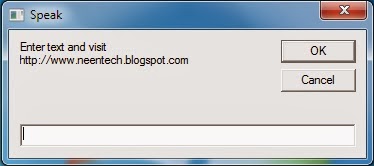 |
| Enter text for Computer to speak |
Enter
some text in enter text column and click OK.
Now your Computer will speak / talk what you typed in step 4.
Windows Compatibility: This VBS file can be executed on all versions of Windows.
Now your Computer will speak / talk what you typed in step 4.
Windows Compatibility: This VBS file can be executed on all versions of Windows.
Please share it, if you likes the trick.


